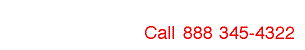|

|

|
Preparing Your Catalog File (itmfil.asc)
Spreadsheet or Database

Here is a sample of how to set up your Database or
Spreadsheet.
| Product# |
Price |
Author |
Description |
Category |
html link |
Weight |
Other |
| NS-120 |
12.00 |
Smith |
New Book |
Children |
http://... |
2 |
etc...
|
Product # must be a unique field (each with a different number) with no spaces.
Price field should NOT have dollar "$" sign or "," commas.
- Product Page URL is the full link to your product page ie: http://www.netstores.com/demo/demo2.html.
- Include weight field if you want to utilize UPS shipping lookup
function.
- Category can be used to search by type of product. Additional categories can be added.
- The system only requires Product#, Description and Price so other fields are up to you.
- Any of the fields for the search engine as well as addtional fields can be added.
The NetStores E-commerce Toolkit
Download Our New NetStores E-commerce Toolkit and simply create a unique item file and database for your store. No need for additional software.



Preparing your
OBJECTS for hyper-linking
- All objects should be placed in a in a field in the database and named with full url ie: http://www.yourdomain.com/.
- All objects are associated to records in itmfil.asc through a
file naming convention (keyfield-1.ext where .ext is .jpg, .html,
.url, etc). The order form generator hyper-links directly to the
discovered object ( objects which are expected to
contain the full url to link to:
http://www.shopping2000.com/barnes/xyzf.html)

Preparing
Your Catalog Data for use with NetStores
Preparing Your ASCII Catalog File (itmfil.asc)
|